Create a new pool
Go to order. Choose "For association (multiple pools)". The username becomes your login name. Your E-mail adres will be used to send a confirmation mail.
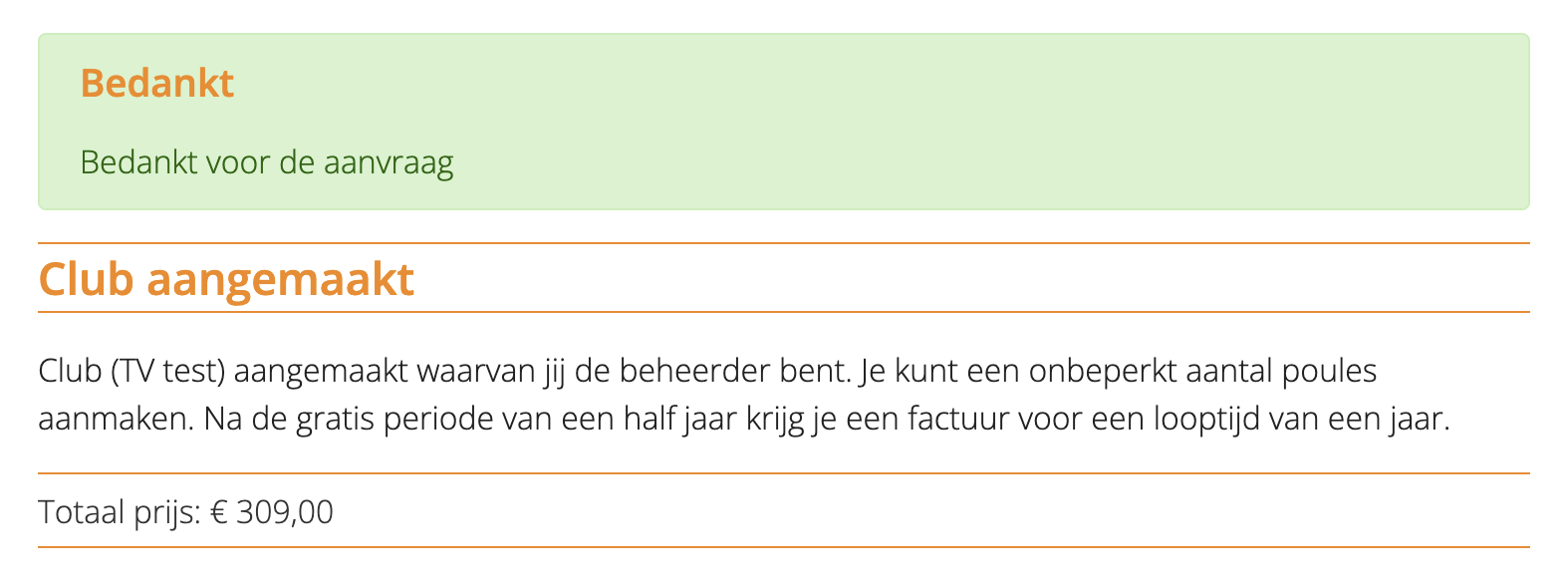
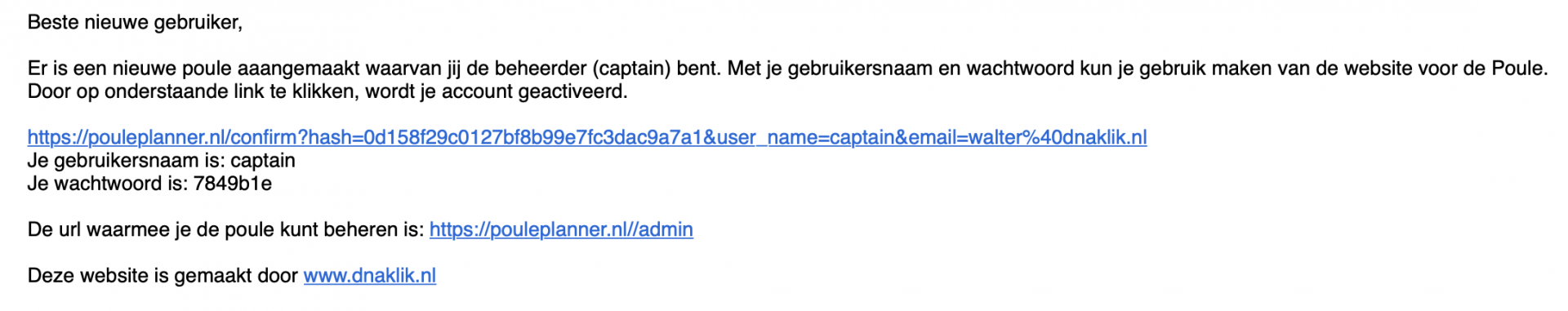
You will receive an email to confirm your account with your login data.
If you click on the link in the E-mail the following screen appears:

First fill in the generated password from the email. Choose a new password. This account wil alse be used to enter the players area.
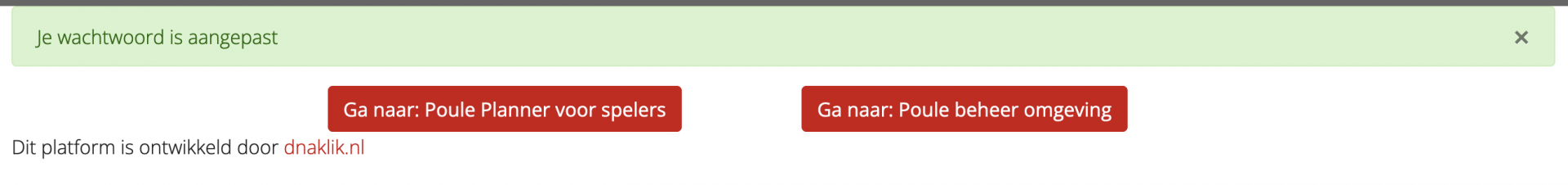
To login in the management area, use: https://pouleplanner.eu/admin. For entering the player area use: https://pouleplanner.eu.
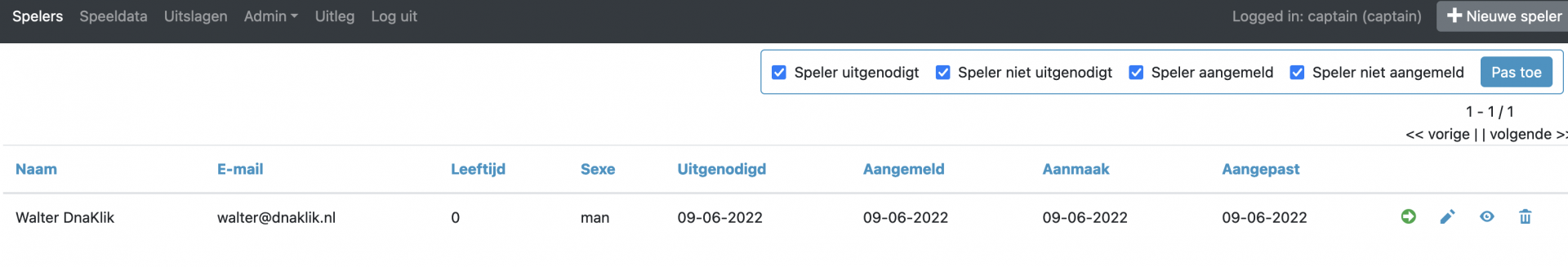
In the management environment you will see that one player has already been created. This is you. Click on edit to further complete your details. The avatar is used on the rules page and for the rankings. A url is also created where the players of your club can register to participate.: https://www.pouleplanner.eu/aanmelden/<url-naam-club>
Go to clubs via the admin menu. Here you can adjust the details of your club.
Then go to the admin menu to pool. Here you can create new pools and assign a captain to a pool. An invitation will be sent by email to the new captain. You can also enter your own email to become the captain of the pool yourself. Click on new pool to create a new pool.
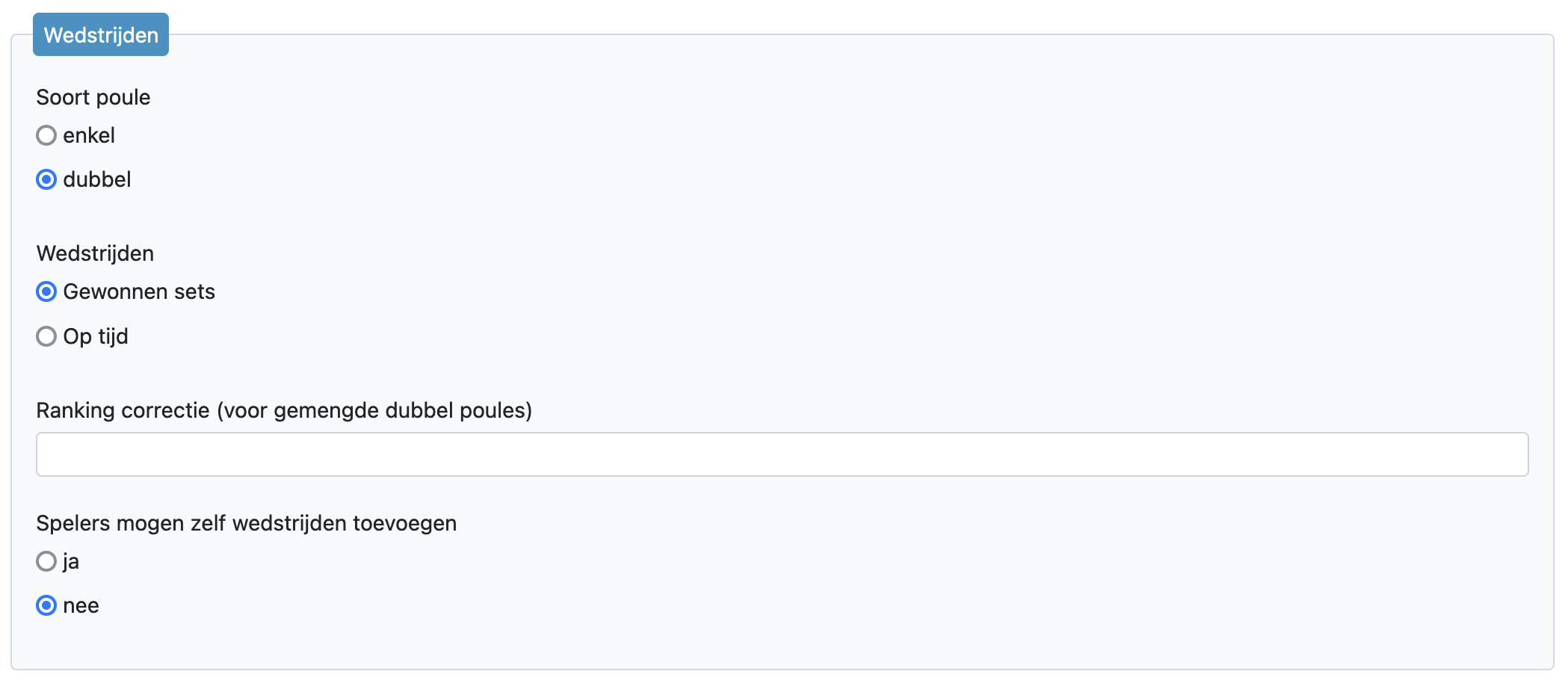
If the pool is for men and women, you can enter a ranking correction for creating a match schedule and for calculating the virtual ranking result. A value of .25 seems to give good results. You can also choose to play on time or on won sets. If you choose 'won sets', the entered game results must be a valid set result. Players can always agree among themselves to start the new set with 2-2, for example, if there is not enough time left to play a whole set.
In rules content you can enter text that will be shown in the front-end menu "rules". You can also choose to allow players to enter match data themselves.
Yoe can create pools for:
- Different sports (padel and tennis)
- For different age groups
- Mixed or men's or women's only (boys or girls)
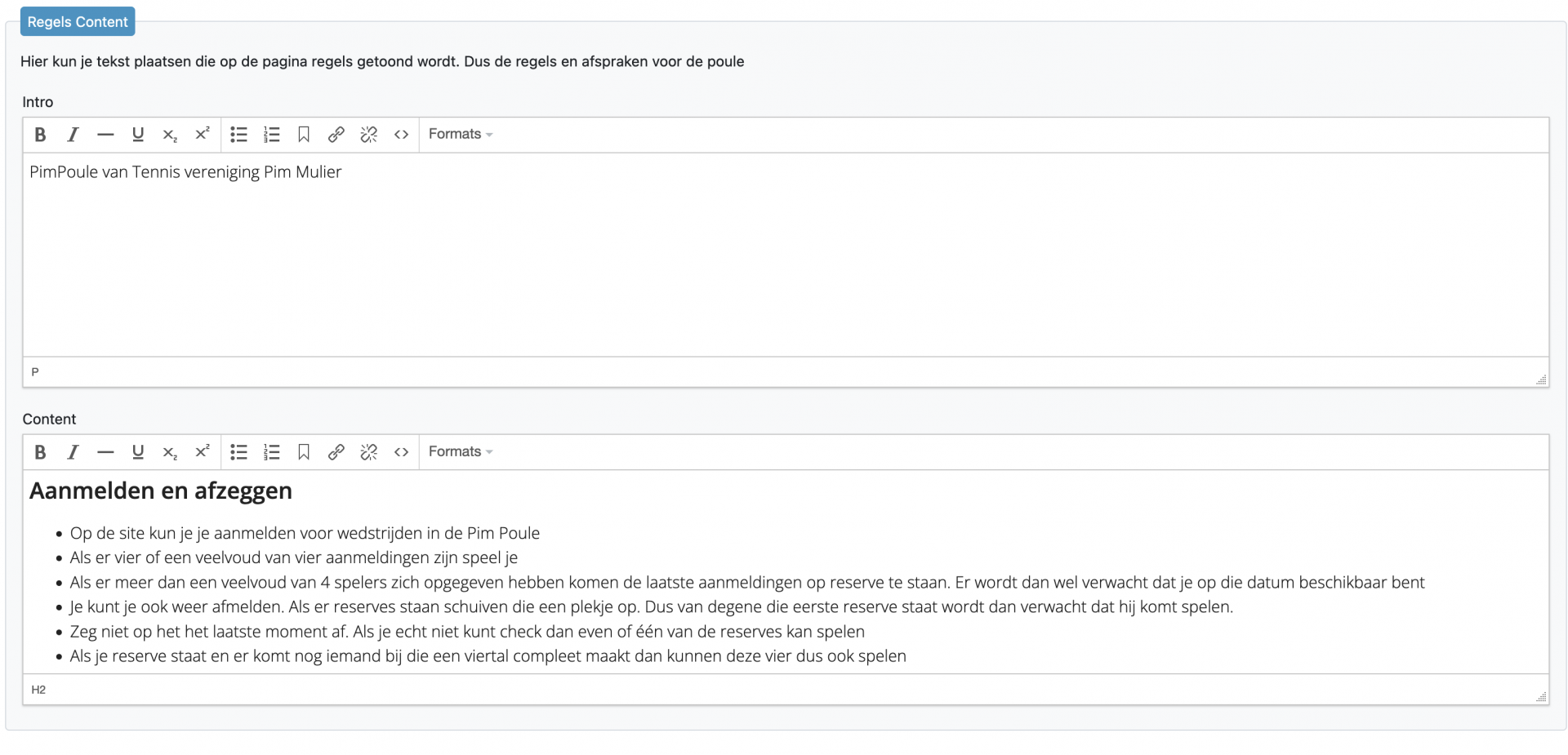
The result for the page rules is then as follows:
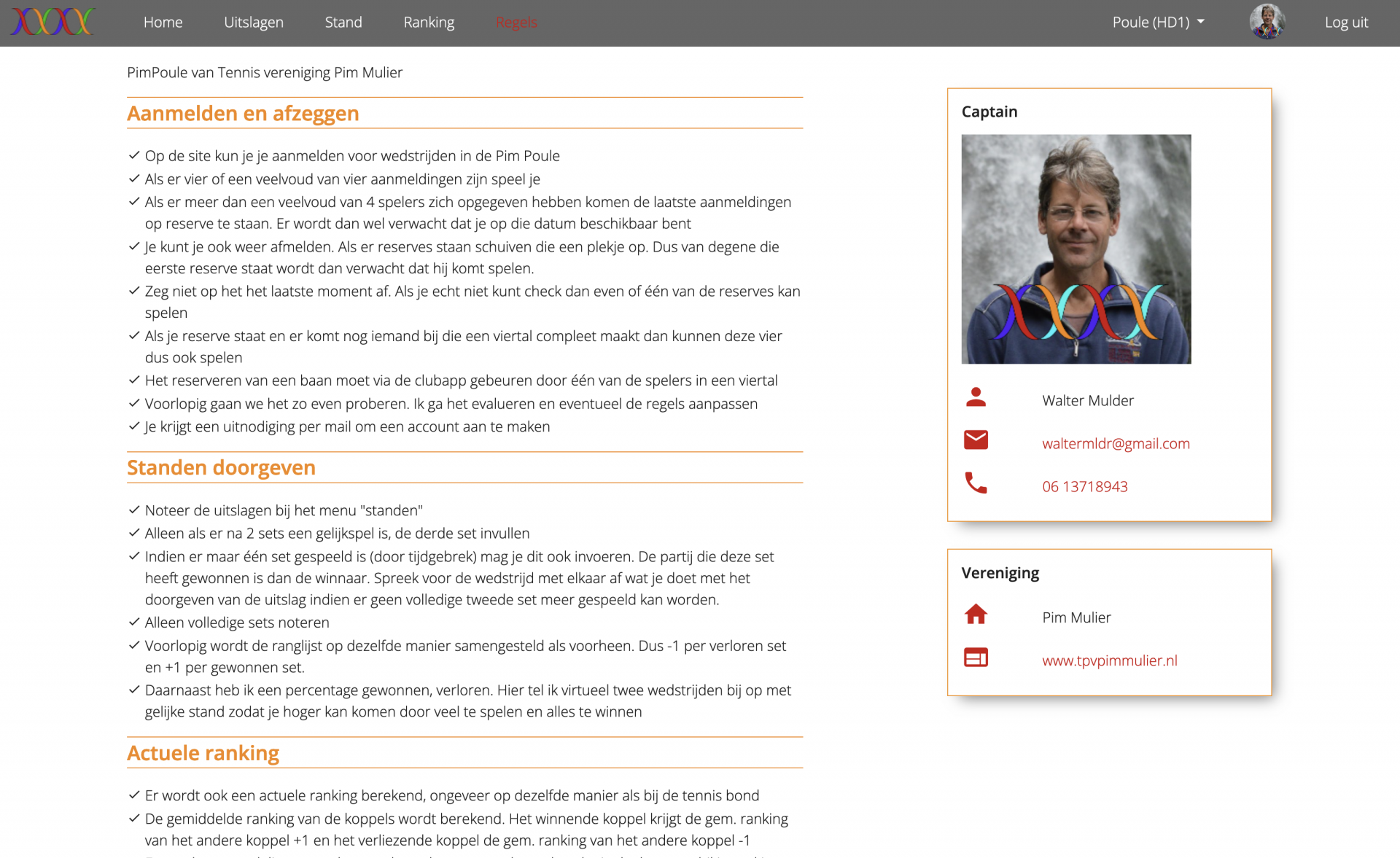
Then enter the players and schedule matches.
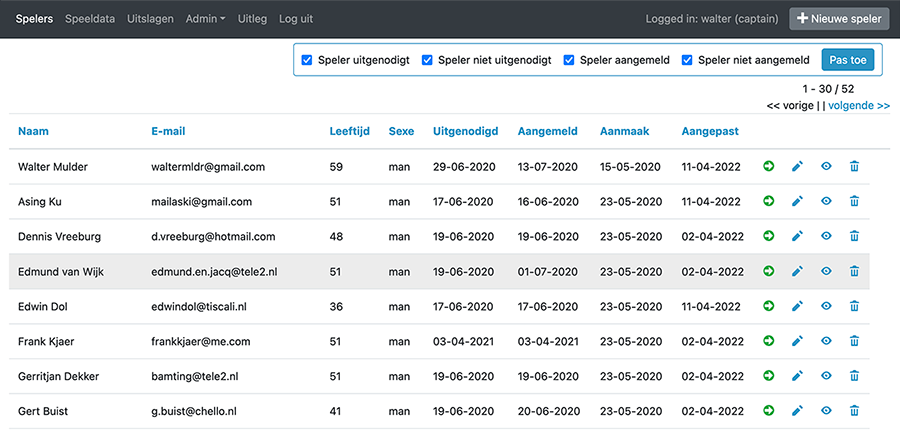
Manage players
Through the players menu you can add new players, send invitations and monitor player status.
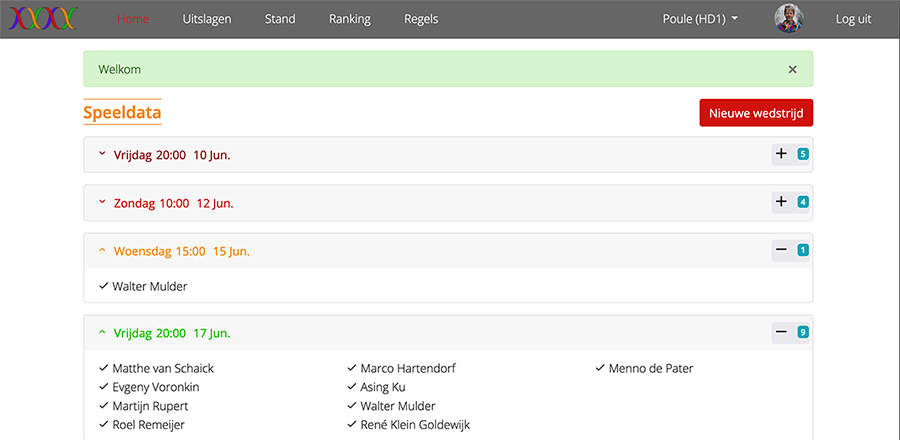
Schedule matches
The match dates menu allows you to schedule matches. You can add a whole series of dates at once, e.g. every Friday at 8am for the next two months.